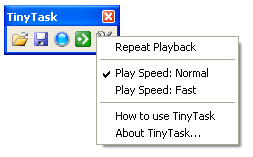TinyTask
Automates processes that frequently take place on the PC
- Category Automation
- Program license Free
- Version 1.77
- Size 32.77 kB
- Works under: Windows XP
- Program available in English
- Program by Vista-software
For people who love automating simple, repetitive tasks as a way to save time, then the TinyTask program available for Windows PCs might be the program you've been waiting for.
Overview of TinyTask
There are all sorts of PC programs that you can get for Windows to help you with everyday tasks. Disc cleaners and garbage filters and toolbars to arrange things, and it really never ends. However, TinyTask stands out as something extremely cool and incredibly unique, and any Windows user might just find this program to be a winner. With this program, you can actually automate small tasks you do repetitively on your PC, so you no longer have to do them.
The way it works is very simple but also cool and innovative. You will run TinyTask much like you would a screen capture piece of software, and record what you do. This program views your mouse movements, logs your keystrokes, and if you program it to repeat them, it will do the same task at the time and date you tell it. It's sort of like having a robot that lives inside your PC.
How TinyTask Works
Right after you launch the program, you will get the opportunity to read the tutorial to figure out how to operate it. Although, it is fairly simplistic and you will get the hang of it after a few minutes. You're basically just recording your motions with your mouse, your button clicks and keystrokes, and the program remembers and repeats this process.
That's probably one of the coolest features of any program in the past decade. Say you clean your directories out every week, or dump your trash files or file fragments. You run TinyTask, record the motions you make with your mouse, visiting whatever pages and programs you do, and the program will actually repeat these steps verbatim.
TinyTask Features
The main feature here is the best feature. These tiny, repetitive tasks that we do on our computers can get so boring that we ultimately end up forgetting to do them half the time. TinyTask is a program that quite literally automates these tasks, and you can do much more than one task. Cleaning your folders, deleting your browser cache, defragging, running dick-cleanup, or anything else can be automated with the main feature of this program.
Other features include the ability to set the time and date when this happens. So if you want to leave your PC on while you sleep, this program can handle all of these things for you in the dead of night. As long as you show it what to do, it will do it. The best part of all is that this small program is free.
Pros and Cons of TinyTask
Pros
- Program is free to use
- Will automate any small task for you
- Program literally mimics your movements
- Can program TinyTask to run any time
Cons
- Might take a while to figure the program out
- Always the possibility it crashes mid-task, if the task it too much